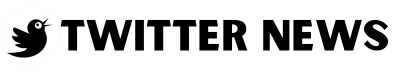In today’s fast-paced world, effective time management is crucial. Mastering your schedule can lead to increased productivity, reduced stress, and a better work-life balance. One of the most powerful tools for managing your time is a well-organized calendar. Here, we provide comprehensive tips and tricks for using your calendar to its fullest potential.
Understand the Importance of a Calendar
A calendar is not just a tool for keeping track of dates. It is an essential component of effective time management. With a well-maintained calendar, you can:
- Prioritize Tasks: Ensure that important tasks are given the time and attention they deserve.
- Avoid Overcommitting: Clearly see your availability and prevent overbooking.
- Maintain Balance: Allocate time for work, rest, and personal activities.
Choose the Right Calendar Tool
Choosing the right calendar tool is the first step in mastering your schedule. Here are some popular options:
- Google Calendar: Integrates with other Google services and is accessible from multiple devices.
- Microsoft Outlook: Ideal for those who use Microsoft Office suite extensively.
- Apple Calendar: Perfect for Apple users, with seamless integration across iOS and macOS devices.
- Paper Planners: For those who prefer a tactile approach to scheduling.
Set Up Your Calendar
Create a Master Calendar
A master calendar is a single calendar that consolidates all your commitments. This approach helps in avoiding double bookings and provides a comprehensive view of your schedule. To create a master calendar:
- Consolidate All Calendars: Combine work, personal, and any other calendars into one.
- Color Code Categories: Use different colors for different types of activities (e.g., blue for work, red for personal).
Input All Standing Appointments
Standing appointments are recurring events that happen regularly, such as meetings, gym sessions, or family dinners. Enter these into your calendar first to ensure they are accounted for.
Block Time for Important Tasks
Time blocking is an effective technique for ensuring that important tasks are given dedicated time. To block time effectively:
- Identify Key Tasks: Determine the most critical tasks for the week.
- Allocate Specific Time Slots: Block out uninterrupted time periods for these tasks.
Optimize Your Daily Schedule
Morning Routine
Start your day with a consistent morning routine. This sets the tone for the rest of the day and ensures you begin on a productive note. A good morning routine might include:
- Exercise: A quick workout to boost energy levels.
- Planning: Reviewing your calendar and to-do list for the day.
- Breakfast: A healthy meal to fuel your body.
Plan Your Day the Night Before
Planning your day the night before can significantly enhance productivity. Spend a few minutes each evening to:
- Review the Next Day’s Schedule: Ensure you are prepared for upcoming commitments.
- Prioritize Tasks: Identify the most important tasks to accomplish.
Use Time Management Techniques
Incorporate time management techniques to optimize your daily schedule. Some effective methods include:
- Pomodoro Technique: Work in focused intervals (typically 25 minutes) followed by short breaks.
- Eisenhower Matrix: Prioritize tasks based on urgency and importance.
- Time Blocking: Schedule blocks of time for specific activities.
Leverage Calendar Features
Set Reminders and Notifications
Reminders and notifications can help ensure you do not miss important events. Most digital calendars offer customizable reminder settings. Use them to:
- Get Notified in Advance: Receive alerts ahead of meetings and deadlines.
- Set Multiple Reminders: For critical tasks, set multiple reminders at different intervals.
Use Recurring Events
Recurring events save time by automatically adding regular commitments to your calendar. This feature is useful for:
- Weekly Meetings: Automatically schedule recurring team meetings.
- Exercise Routines: Ensure regular workout sessions are accounted for.
Share Your Calendar
Sharing your calendar with colleagues, family, or friends can improve coordination and communication. Most digital calendars allow you to:
- Share Entire Calendars: Allow others to view your schedule.
- Share Specific Events: Invite others to specific events or meetings.
Maintain Calendar Hygiene
Regularly Review and Update
Keep your calendar up-to-date by regularly reviewing and adjusting it. This ensures that:
- New Commitments Are Added: Add new tasks and appointments as they arise.
- Completed Tasks Are Removed: Clear out tasks that have been completed to avoid clutter.
Avoid Overloading Your Schedule
An overloaded schedule can lead to burnout. To maintain a balanced calendar:
- Limit Commitments: Be selective about the commitments you take on.
- Schedule Downtime: Ensure there is time for rest and relaxation.
Utilize Advanced Calendar Features
Integrate with Other Tools
Integrate your calendar with other productivity tools to streamline your workflow. Some useful integrations include:
- Task Management Apps: Sync with apps like Todoist or Trello.
- Communication Tools: Integrate with tools like Slack or Microsoft Teams.
- Email Clients: Link with your email client to easily schedule meetings.
Use Calendar Analytics
Some calendar tools offer analytics features that provide insights into how you spend your time. Use these insights to:
- Identify Time Wasters: Determine activities that are consuming too much time.
- Optimize Your Schedule: Adjust your schedule to focus on high-priority tasks.
Conclusion
Mastering your schedule with effective calendar use can transform your productivity and improve your work-life balance. By choosing the right tool, setting up your calendar properly, and leveraging its advanced features, you can ensure that every minute of your day is used efficiently. Regular review and maintenance of your calendar will help keep you on track and prevent burnout.